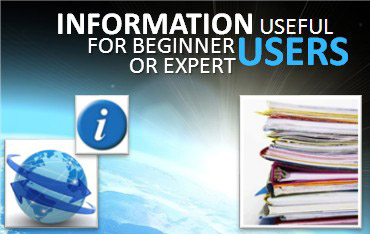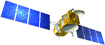News
(SARAL) Safe Hold Mode since 6 October 2014
The SARAL spacecraft entered safe mode on 6 October 2014 at around 1pm UT
The SARAL spacecraft entered safe mode on 6 October 2014 at around 1pm UT, immediately interrupting its measurements during Cycle 17.
For your information, the last OGDR product available is: SRL_OPN_2PTS017_0321_20141006_104101_20141006_121902.EUM.nc
The satellite is currently in a safe and stable Sun-pointing configuration.
Expert teams from ISRO and CNES have been activated and the first investigations have started. The operational teams are working closely to support current and future operations. The mission will resume as soon as possible, and we will keep you informed of our progress.
Thierry Guinle on behalf of SARAL project managers from ISRO and CNES