Statistics graphic
The
add_stat_graph() method allows to add
a bar containing a graphic including the mean and standard deviation along the provided
axis.The statistic graphic y-axis limits can be set through the
y_limits parameter.Add a graphic containing mean/std for each X or Y box.
This kind of graphic might be added to:
* Geographical box plots
* Scatter plots
* 2D binned statistics plots
Parameters
----------
for_axis
Name of the axis for which to compute and display this graphic (X or Y).
Default value is the x-axis (X).
position
Position of the stat graph (top, bottom, left, right) (default to top).
y_limits
Limits for the "y-axis" of the stat graphic to add.
params
Bar's parameters.
from casys import CasysPlot, PlotParams
plot = CasysPlot(
data=ad,
data_name="SLA box stat",
stat="std",
plot_params=PlotParams(color_limits=(0, 1)),
)
# Graphic for the x-axis on the bottom
plot.add_stat_graph(for_axis="x", position="bottom", y_limits=(-150, 300))
# Graphic for the y-axis on the left
plot.add_stat_graph(for_axis="y", position="left")
plot.show()
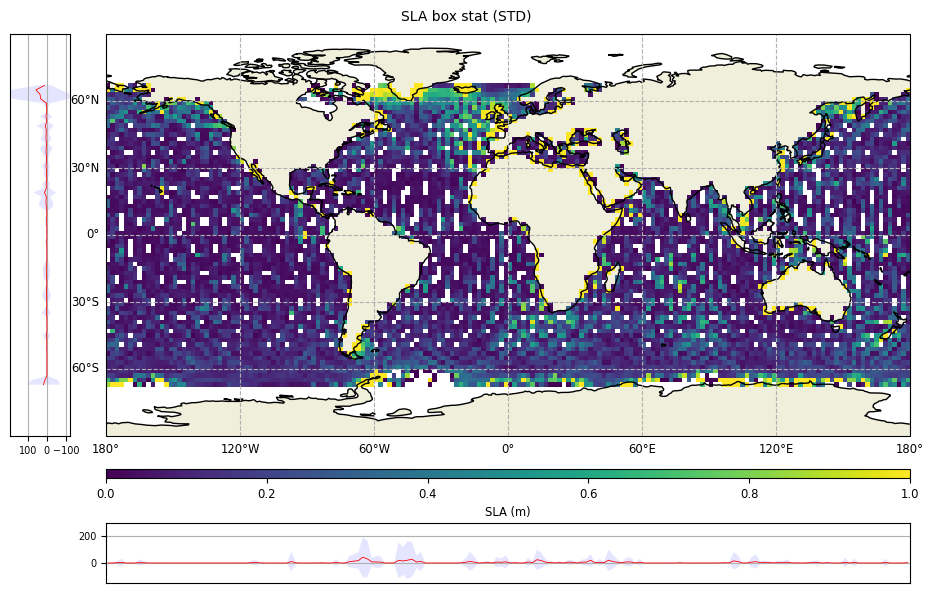
Note
When using the
add_plot() method, y_limits
parameter value is specific to each stat_graph plot.