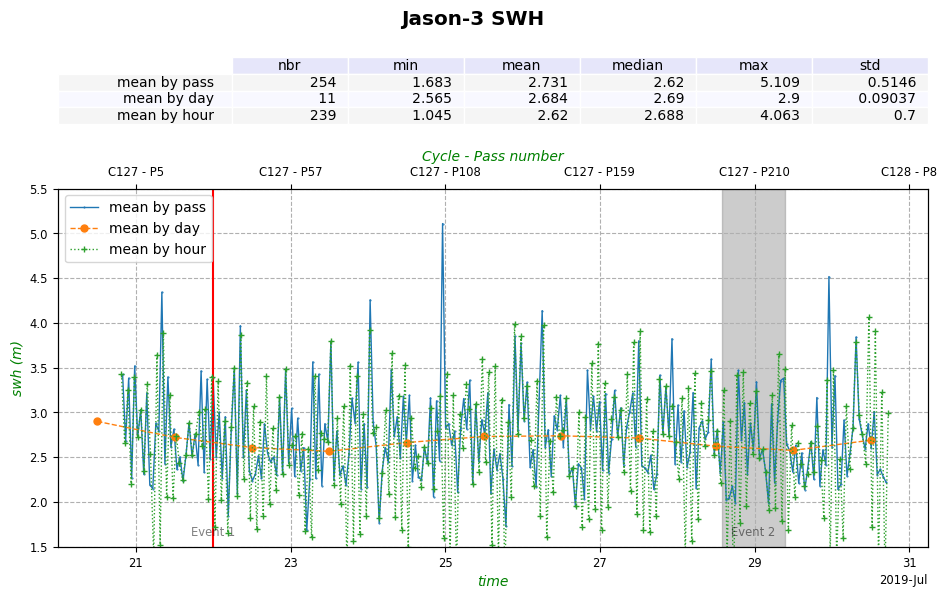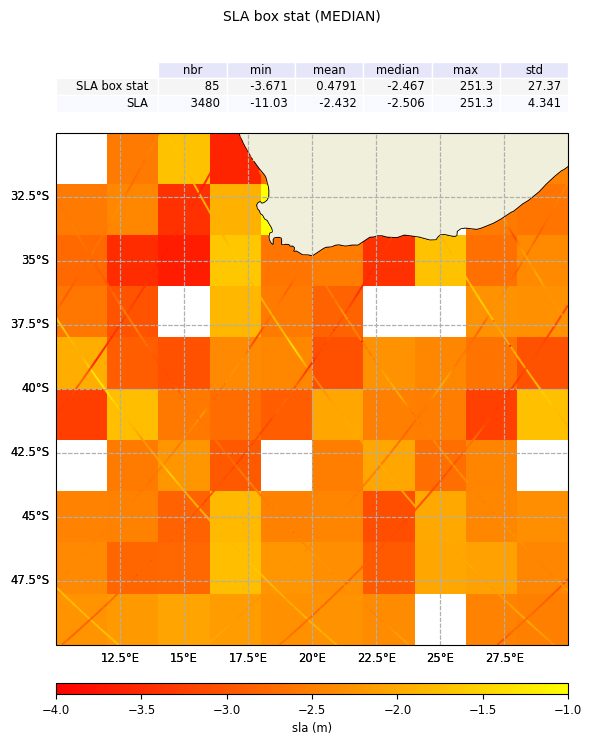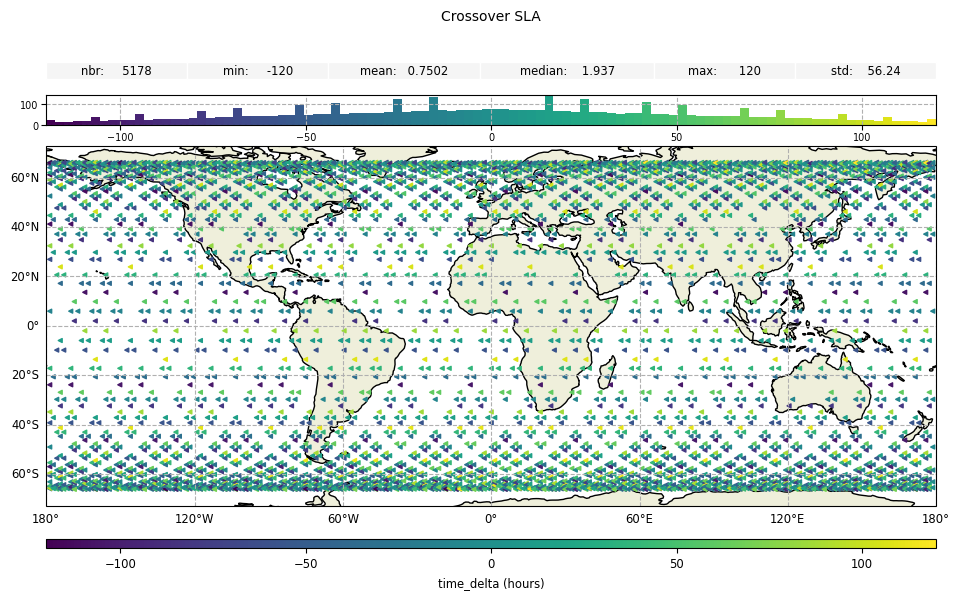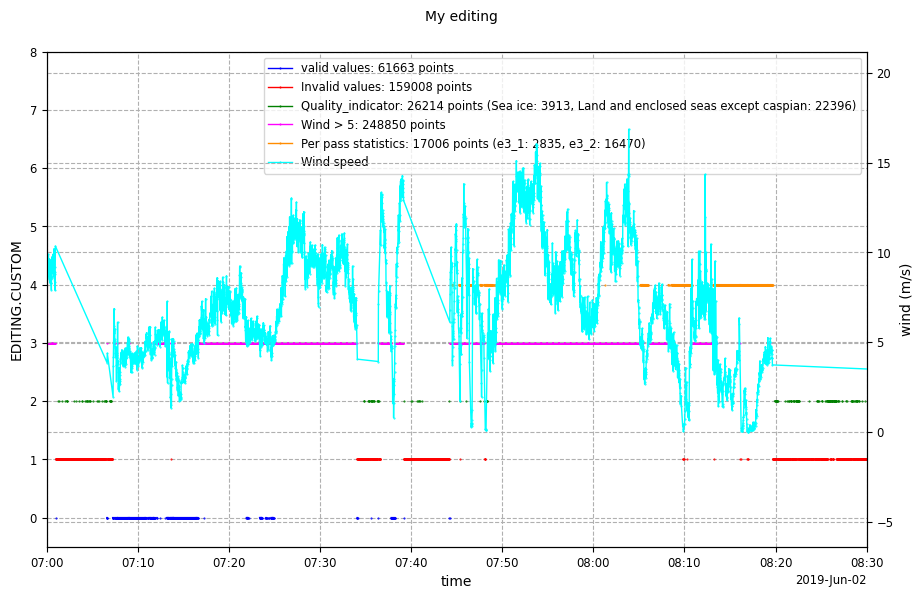Advanced examples
The following advanced examples of Casys Tools’ diagnostics can be downloaded or
visualized as Notebooks.
How to guides
The following downloadable notebooks illustrate specific use cases.
- How to add custom data to NadirData
- How to compare interpolated fields
- How to use a xarray Dataset as NadirData source
- How to add custom points to a CasysPlot
- How to create a plot from a xarray Dataset
- How to merge plots
- How to limit plot’s view and data
- How to customize a CasysPlot
- How to customize text elements on a plot
- How to customize axes, color bar or stat bar
- How to configure elements sizes
- How to add watermarks to a plot
- How to use plot templates
- How to use annex tables