Click here to download this notebook.
Missing Points
[2]:
from casys.readers import CLSTableReader
from casys import CasysPlot, DateHandler, NadirData
NadirData.enable_loginfo()
Dataset definition
[3]:
# Reader definition
table_name = "TABLE_C_J3_B_GDRD"
start = DateHandler("2019-07-20 19:23:06")
end = DateHandler("2019-07-30 17:21:37")
reader = CLSTableReader(
name=table_name,
date_start=start,
date_end=end,
time="time",
longitude="LONGITUDE",
latitude="LATITUDE",
)
# Data container definition
ad = NadirData(source=reader)
Definition of the diagnostic
The add_missing_points_stat method allows the definition of a missing points diagnostic.
J3 reference track, the C_J3 ORF and computing along time and geographical diagnostics.[4]:
ad.add_missing_points_stat(
name="Missing points",
reference_track="J3",
theoretical_orf="C_J3",
geobox_stats=True,
temporal_stats_freq=["pass"],
group_grid=True,
)
2025-05-14 10:55:54 WARNING Computed missing points will be using an ORF build with real measurements. Results might be incomplete.
The section analyses sub-diagnostic setting is shown in this more advanced notebook.
Compute
[5]:
ad.compute()
2025-05-14 10:55:54 INFO Reading ['time', 'LONGITUDE', 'LATITUDE']
2025-05-14 10:55:57 INFO Computing diagnostics ['Missing points']
2025-05-14 10:55:57 INFO Searching missing points.
2025-05-14 10:56:05 INFO Computing done.
Plot
CasysPlot uses 5 parameters to determine what to plot:
plot: plot’s type (“map”, “temporal”, “geobox”, “section_analyses”)dtype: “all”, “missing”, “available”group: “global” (default: data from all groups) or any group defined in the group_names parameterfreq: required for temporal, frequency of the requested statisticsection_min_length: minimal length value of the section analysis to displaysections: optional for section analyses plot
The section analyses sub-diagnostic plotting is shown in this more advanced notebook.
Map plot
Refer to raw data diagnostics documentation for additional information.
Showing missing points on lands:
[6]:
plot = CasysPlot(
data=ad,
data_name="Missing points",
plot="map",
dtype="missing",
group="land",
)
plot.show()
[6]:

Along time diagnostics
Refer to along time diagnostics documentation for additional information.
Showing percentage of available data:
[7]:
plot = CasysPlot(
data=ad,
data_name="Missing points",
plot="temporal",
freq="pass",
dtype="available",
group="global",
)
plot.show()
[7]:
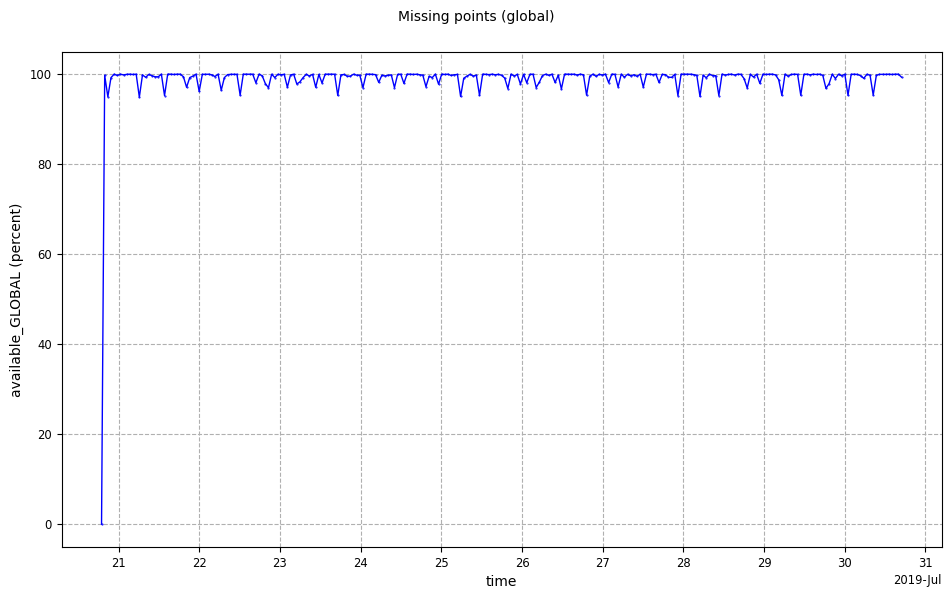
Geographical box diagnostics
Refer to geographical box diagnostics documentation for additional information.
Showing available data percentage as geographical boxes:
[8]:
plot = CasysPlot(
data=ad,
data_name="Missing points",
plot="geobox",
dtype="available",
group="land",
)
plot.show()
[8]:
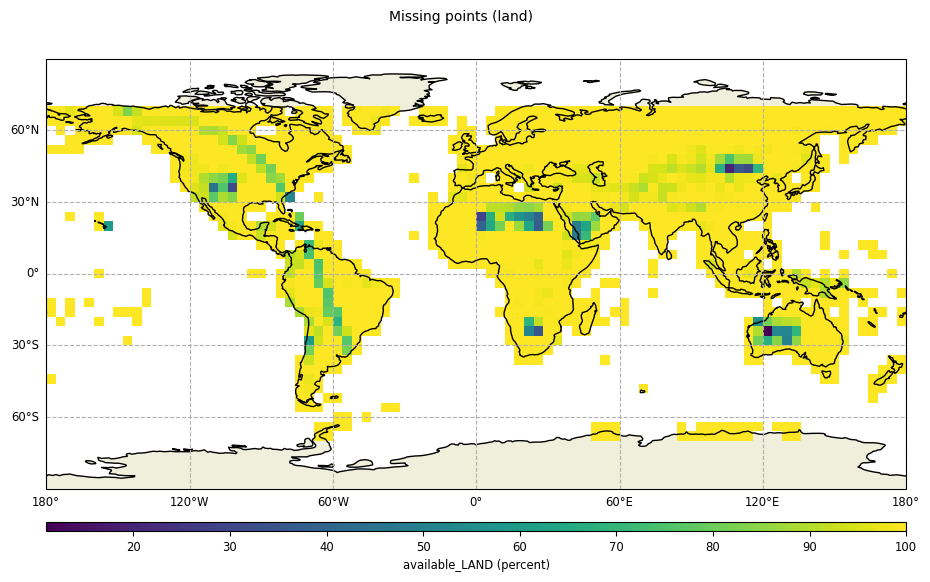
To learn more about missing points definition, please visit this documentation page.