Click here to download this notebook.
Temporal evolution of SWH
[2]:
from casys.readers import CLSTableReader
from casys import CasysPlot, DateHandler, Field, NadirData, PlotParams
NadirData.enable_loginfo()
Dataset definition
[3]:
# Reader definition
table_name = "TABLE_C_J3_B_GDRD"
orf_name = "C_J3"
cycle_number = 127
start = DateHandler.from_orf(orf_name, cycle_number, 1, pos="first")
end = DateHandler.from_orf(orf_name, cycle_number, 254, pos="last")
reader = CLSTableReader(
name=table_name,
date_start=start,
date_end=end,
orf=orf_name,
time="time",
longitude="LONGITUDE",
latitude="LATITUDE",
)
# Data container definition
ad = NadirData(source=reader)
var_swh = Field(name="swh", source="IIF(FLAG_VAL.ALTI==0, SWH.ALTI,DV)", unit="m")
Definition of the statistics
The add_time_stat method allows the definition of statistics over different time periods (pass, cycle, day, 6h, 10min, etc.) using the freq parameter.
[4]:
ad.add_time_stat(name="SWH by day", freq="day", field=var_swh, stats=["mean"])
ad.add_time_stat(name="SWH by pass", freq="pass", field=var_swh, stats=["mean"])
Compute
[5]:
ad.compute()
2025-05-14 10:59:38 INFO Reading ['time', 'swh']
2025-05-14 10:59:40 INFO Computing diagnostics ['SWH by day']
2025-05-14 10:59:40 INFO Computing diagnostics ['SWH by pass']
2025-05-14 10:59:41 INFO Computing done.
Plot
Temporal evolution of the SWH, averaged by day
[6]:
swh_day_plot = CasysPlot(data=ad, data_name="SWH by day", stat="mean")
swh_day_plot.show()
[6]:
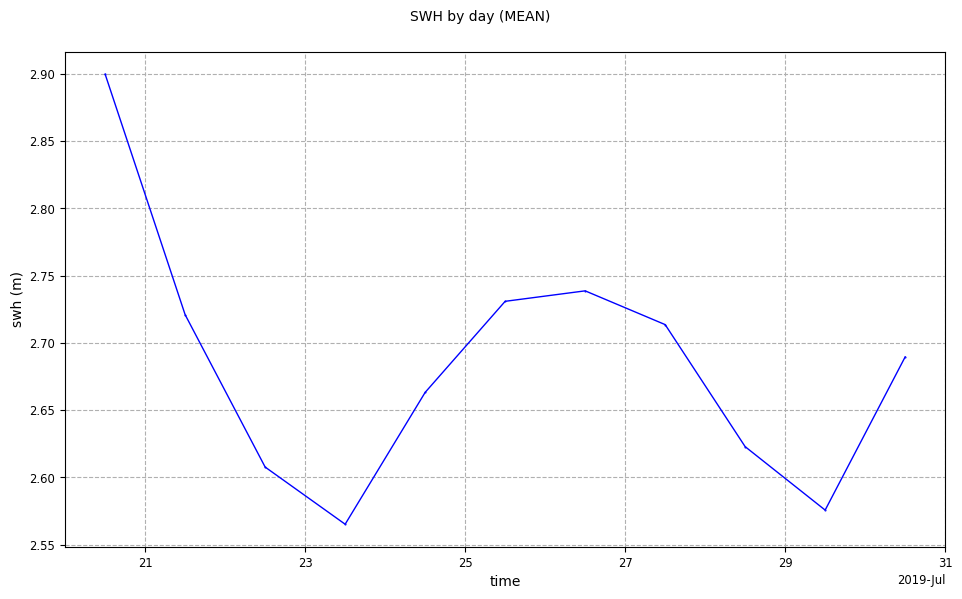
Temporal evolution of the SWH, averaged by pass
[7]:
swh_pass_plot = CasysPlot(
data=ad,
data_name="SWH by pass",
stat="mean",
# We define some visualization parameters
plot_params=PlotParams(line_style=":", marker_style="+", marker_size=8, grid=True),
)
swh_pass_plot.show()
[7]:
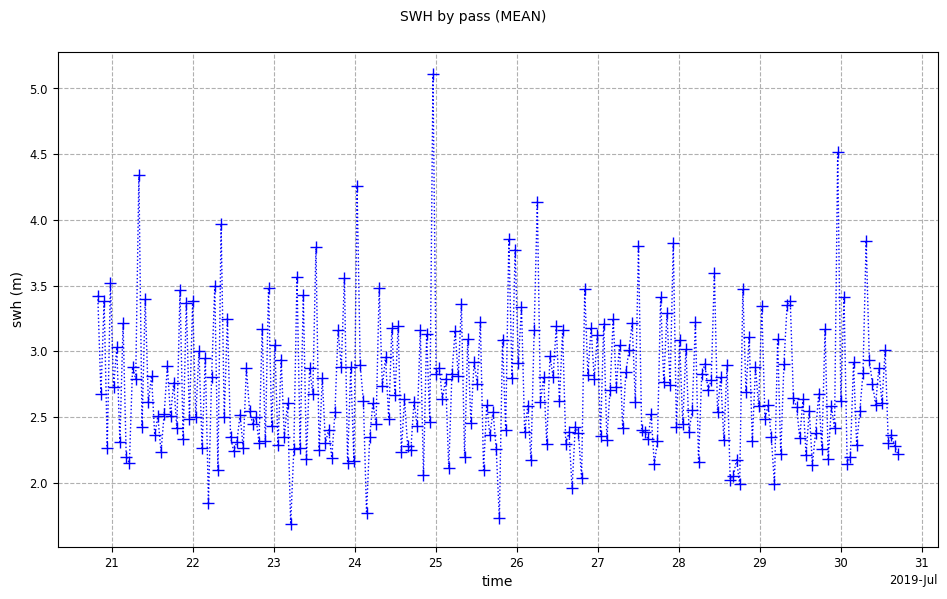
To learn more about temporal diagnostic definition, please visit this documentation page.