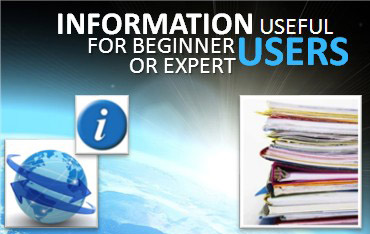Data processing
Transforming raw data into an easily usable form involves a great deal of data processing. The systems that perform this task are a vital component of satellite operations.
Step 1 - Raw telemetry and level 1 data
Raw telemetry from instruments on the satellite is downlinked to Cnes and Nasa ground stations, which forward it to the quality control and processing centers at JPL and Cnes. Telemetry is then processed to obtain level 1 data, i.e., data that are timed and located, expressed in the appropriate units, and checked for quality. This task is performed by the Instrument Control Center (CCI).
Step 2 - Level 1 data and level 2 geophysical data
Level 1 data are corrected for instrument errors and errors due to atmospheric signal propagation and perturbations caused by surface reflection. Geophysical corrections are then applied (solid earth, ocean and pole tides, etc.). Jason-1 altimetry data are processed to this level by the CMA multimission altimetry center, which is part of Ssalto. Ssalto is also responsible for precise orbit determination (POD).
Step 3 - Data validation and qualification
The CMA validates geophysical data for quality assurance. Validation involves precise quality controls and monitoring of instrument drift. This step is an integral part of the processing sequence before giving the go-ahead to generate science products and distribute them to users.
Step 4 - Ssalto/Duacs level 3 and level 4 data:
Level 3 data are validated (off-record data are edited), along-track data. Further computation is performed on level 2 geophysical data (e.g. SSH or SLA). There may be cross-calibration between missions. Level 4 are multi-satellite (cross-calibrated), gridded data.