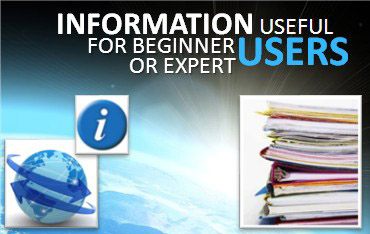Mesoscale Eddy Trajectory Atlas Product
Several versions of the Mesoscale Eddy Trajectory Atlas are available to users. The main characteristics of each version are described below, the details are on each product page:
| META3.2 DT | META 3.2exp NRT | ||
|---|---|---|---|
| Constellation | All satellites | Two satellites | All satellites |
| DOI | 10.24400/527896/a01-2022.005.220209 | 10.24400/527896/a01-2022.006.220209 | - |
| PRODUCT CHARACTERISTICS | |||
| Timeliness | Delayed-time | Near-Real-Time | |
| Period | 1993/01/01 - 2022/02/09 | 01/01/2018 - ongoing (with 15 days delay) | |
| Geographical coverage | Global | ||
| Delivery format | 3 files for each anticyclonic and cyclonic eddies : long, short and untracked, | 2 files (1 for cyclonic and 1 for anticyclonic) | |
| Update | 3-4 times per year | Every day | |
| Product Page with handbook | META3.2 DT | META3.2exp NRT | |
| INPUT DATA | |||
| Constellation | All satellites | Two satellites | All satellites |
| Origin of upstream products | CMEMS Delayed-Time version 2021 | C3S Delayed-Time version DT2021 | CMEMS Near-Real-Time |
| Input variable | ADT (Absolute Dynamic Topography) | ||
| PROCESSING | |||
| Preprocessing | Lanczos filter with a Bessel window 2D (cutoff 700 km, order 1) | ||
| Identification | Py Eddy Tracker algorithm (collaboration with E. Mason) Provide Eddy position, Speed and Effective Radius, Amplitude, associated contours, speed profile | ||
| Number of extrema in one eddy | Only one | ||
| Shape error | 70% | ||
| Amplitude threshold | 0.4 cm | ||
| Tracking | Py Eddy Tracker : association of eddies within a trajectory by contours’ overlap, virtual observations, subsetting | ||
| Method | Overlap between eddies | ||
| Land control | - | ||
| Virtual observations | Max of 4 consecutive virtual eddies | ||
| Minimum Lifetime | 10 days | ||
List of past versions which are not updated anymore
| DOI | Period covered | Product page with handbook | Last update | |
|---|---|---|---|---|
| META 3.1exp DT | 10.24400/527896/a01-2021.001 for allsat version 10.24400/527896/a01-2021.002 for twosat version | 1993/01/01/ - 2020/03/07 | product page | |
| META 3.0exp NRT | - | 2018/01/01 - | product page | |
| META 2.0 DT (not recommended) | - | 1993/01/01 - 2020/03/07 | product page |