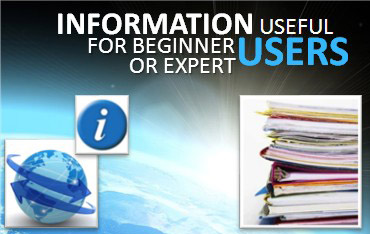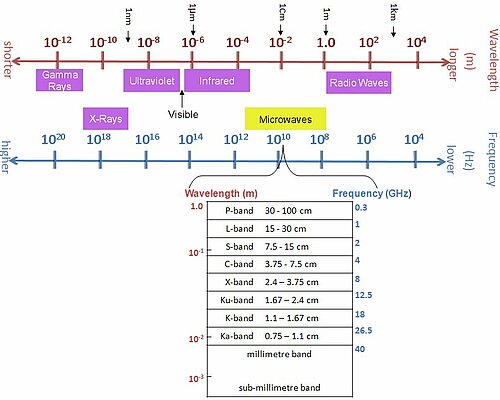Frequencies used and their impacts
Several different frequencies are used for radar altimeters. The choice depends upon regulations, mission objectives and constraints, technical possibilities -- and impossibilities. Each frequency band has its advantages and disadvantages.
Ku band (13.6 GHz)
Ku band is the most commonly-used frequency (used for Topex/Poseidon, Jason-1, Envisat, ERS, etc). It is the best compromise between the capabilities of the technology (relating to power emitted), the available bandwidth (determined by international regulations for specific applications), sensitivity to atmospheric perturbations, and perturbation by ionospheric electrons.
C band (5.3 GHz)
C band is known to be more sensitive than Ku to ionospheric perturbation, and less sensitive to the effects of atmospheric liquid water. Its main function is to enable correction of the ionospheric delay in combination with the Ku-band measurements. To obtain the best results, an auxiliary band like this must also be as far as possible from the main one.
S band (3.2 GHz)
S band is also used in combination with the Ku-band measurements, for the same reasons as the C band.
Ka band (35 GHz)
Signal frequencies in the Ka band enable better observation of ice, rain, coastal zones, land masses (forests, etc.) and wave heights. Due to international regulations governing the use of electromagnetic wave bandwidth, a larger bandwidth is available than for other frequencies, thus enabling higher resolution, especially near the coast. It is also better reflected on ice. However, attenuation due to water or water vapour in the troposphere is high, meaning that no measurements are produced when the rain rate is higher than 1.5 mm/h.
Dual-frequency altimeters
Using two frequencies is a way of estimating the content of ionospheric electrons, thus correcting the altimeter range from the delay these electrons induce. Other uses of these two simultaneous measurements can be made, such as estimation of rain rates.