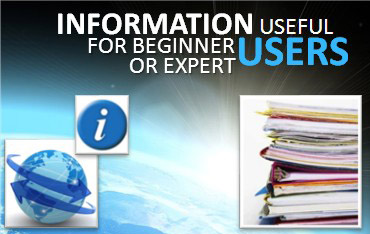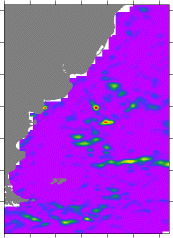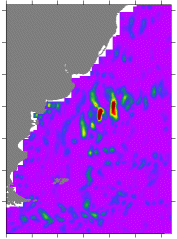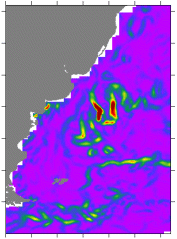About Eddy Kinetic Energy (1/2)
Lively Data : December 15, 2005
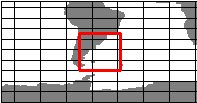
Mesoscale phenomena studies using satellite altimetry allow us a global observation of eddy variability. Eddy Kinetic Energy (EKE) is often computed in this kind of studies, using following formula:
EKE=1/2x(U²+V²)
where U and V are zonal and meridian geostrophic currents components, respectively.
Square of each geostrophic velocity component (see figure a) and b)), and eddy kinetic energy (see figure c)) in Brasil-Malvinas confluence area on november 5, 2005.
Select "compare two" using "near real time absolute geostrophic velocities" dataset: first variable will be U component, second one will be V component. In "output options" write ($*$)/2 in "evaluate expression" field (to compute U²/2); do the same to compute V²/2, but in the "evaluate expression for comparison variable" field, and with a (-1) factor, like($x$)/2x-1. You will obtain (-V²/2) variable, so as to plot (U²)-(-V²) in "constraints" menu, which select "comparison plot". For EKE map, you can opt for the "temperature rainbow" color palette, and enter followong expression [(-inf)(0,5000,50)(inf)] in "fill levels" field to constrain maxima and minima value in your map.
These are Rio de la Plata eddy structures, resulting from the convergence between the ascending Malvinas current and poleward Brasil current, which form a strong frontal structure. Western boundary currents in general (like Gulf Stream and Kuroshio) are characterized by a strong EKE value, higher than 4500 cm²/s², while more than 65% of ocean EKE value is less than 300 cm²/s².
See also :
- Image of the month, February 2005 : "Brazil-Malvinas Confluence region".
- Lively Data, January 17, 2006 : About Eddy Kinetic Energy (2/2)
 Use the Live Access Server
Use the Live Access Server