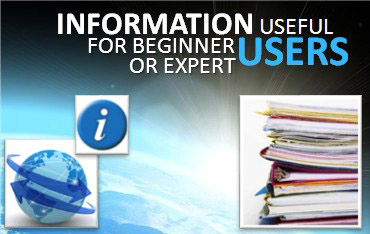Calval
Instruments calibration and data quality monitoring
Calval (CALibration / VALidation) is what determines data quality. This step involves a series of quality controls designed to ensure a continuous supply of data.
Calval teams calibrate the satellite instruments and determine the parameters, corrections, bias and so on to be applied to measurements. In particular, this task involves validating and refining algorithms in close collaboration with processing system development teams and users.
Once the mission is fully under way, routine Calval operations consist in determining data quality and keeping a check on instrument drift. Quality control is achieved through statistical data analysis, analyses at crossover points, and comparisons between orbit cycles. Data are also compared with other missions and with in situ sites and networks.
Calval Plans
- Saral/AltiKa Joint Calval Plan (pdf): This is the plan objective for Saral satellite during and beyond the calibration/validation phase, conducted by the two partners Cnes and Isro project teams.
In situ comparisons
- dedicated sites and campaigns
- global analysis (comparison with tide gauge network)
Other calval activities:
- wind / waves
- orbit