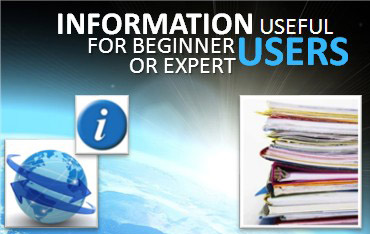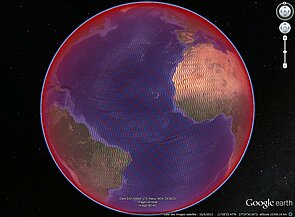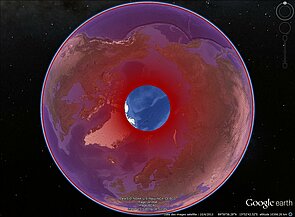Sentinel-3 orbit
Sentinel-3's orbit is similar to ERS, Envisat and Saral one (but not exactly the same). Main orbit features agree with scientific requirements: a high inclination polar orbit, a sun-synchronous orbit and a complete global coverage every 1 to 3 days for optical instrumentation.
Choice of orbit
The selection of a sun-synchronous orbit, due to the ocean color and SST sensors, is of primary importance and has driven the satellite's physical configuration. Many of the choices were examined during the ERS-1 mission preparation and the concept of the multidisciplinary orbit, with a 35-day cycle. The total altitude range, within a few tens of kilometres of 800 km, and the inclination (98.55) was also critical to the design. Sentinel-3 is on a slightly different orbit, but quite close (27 days, 814.5 km, 98.65°) to ERS, Envisat and Saral's orbit.
Manoeuvers
A satellite's orbit parameters tend to change over time as a result of atmospheric drag. In the long term, more or less periodic variations also occur due to instabilities in the Earth's gravity field, solar radiation pressure, and other forces of smaller magnitude.
Orbit manoeuvers are performed every 40 to 200 days. Intervals between maneuvers depend chiefly on solar flux and each manoeuver lasts less than 60 minutes. They are performed above solid earth, so that lost data acquisition time is reduced to a minimum.
Pass locator
ESA delivered the kml file with S3 ground-track points with a time step of 10 seconds, please refer to ESA's website .
Orbit parameters
| Main characteristics | |
|---|---|
| Semi-major axis | 7177.926540 km |
| Eccentricity | 0.001148 |
| Argument of perigee | 90.0° |
| Inclination (sun-synchronous) | 98.65° |
| Auxiliary data | |
| Mean altitude | 814.5 km |
| Nodal period | 100.987 min |
| Repeat cycle | 27 days |
| Number of revolution per cycle | 385 |
| Number of passes per cycle | 770 |
| Ground track separation at Equator | 104 km |
| Orbital velocity | |