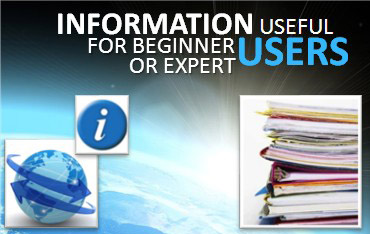Hydrological simulator
The future Surface Water and Ocean Topography (SWOT) satellite mission will not only investigate the topography of the ocean surface but continental water bodies. It is the first space mission specifically designed and dedicated to measuring the height of both the sea surface and surface water (i.e. water on land, such as lakes and rivers) in addition to variations in the volume of inland surface water. The measurement technique, products and sheer volume of data are both innovative and unprecedented, so it is crucial for the NASA/CNES project team and scientists/end users to ready themselves for this new type of information well before the mission is actually launched.
The NASA/JPL project team have therefore developed and supplied project partners with a calculation kernel in executable binary form used to simulate data for continental surface waters. With the industrial support of Cap Gemini, French space agency CNES and the LEGOS space geophysics and oceanography research laboratory have developed a modular environment known as “SAM” (from the French for “modular altimetry simulator”). One of the features of this environment is to allow the encapsulation of these executables, facilitating the integration of any dedicated processing module to test different algorithms and estimate their impact on the data supplied to end users. The latter can also use SAM to become accustomed to these new measurements, estimate their quality for specific applications and give the CNES project team feedback. Several science teams are set to use this simulator in response to the call for scientific research proposals issued by CNES’s TOSCA committee on solid Earth, ocean, continental surfaces and atmosphere, in keeping with the NASA/JPL and CNES teams’ determination to work in close partnership and pool their tools. CNES is developing processing modules currently being integrated in the processing system but similarly designed to be shared with both the NASA/JPL team and the scientific community. The agency has already developed a module to assess the impact of vegetation on SWOT measurements.
Based on a digital elevation model (which also contains water levels) and a soil classification with at least two surfaces, land and water, the simulator provides firstly the orbits passing over the region of interest then, for a given orbit, the interferograms and finally the geolocated water levels along with the classification of associated pixels. The thermal noise and layover (i.e. the impact of the surrounding relief on the radar measurement) are also taken into account in the calculations. SAM will soon be providing hydrological data sets representative of the river and lake products as they will be implemented.
Examples of the simulator uses
- Image of the Month, May 2016: Readying for SWOT data to be used in hydrology applications