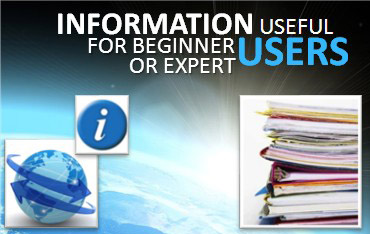Ssalto/Duacs multimission processing
There are three key features in Duacs: homogeneous products built on heterogeneous data flows from all missions, data centers, agencies and product types; shortest delay based on robust software, operational hardware and 24/7 operators; highest quality based on altimetry and oceanography expertise and on strict quality control.

Data used
- GFO IGDR and GDR files, provided by Noaa.
- Jason-1 and Envisat IGDR and GDR files, delivered by the Ssalto/CMA data server.
- Topex/Poseidon GDR data, provided by Po.Daac.
Various Dynamic Auxiliary Data (DAD) are needed to process these altimetric data (ECMWF, TEC grids from JPL, NRT Mog2D corrections…)
Overview of the Ssalto/Duacs system
- Data acquisition and homogeneisation, where most recent corrections, models and references recommended for altimeter products are applied.
- Input data quality control.
- Multi-mission Cross-calibration, based on two different algorithms: a global multi-mission crossover minimization for orbit error reduction (OER), and Optimal Interpolation (OI) for long wavelength error (LWE).
- Along-track Sea Level Anomaly (SLA) and Absolute Dynamic Topography (ADT) product generation for each mission.
- Merging process: the mapping procedure is based the OI software used for LWE reduction, then used to merge data from all missions in a single map of SLA or ADT.
- Quality Control.
See also the Ssalto/Duacs references