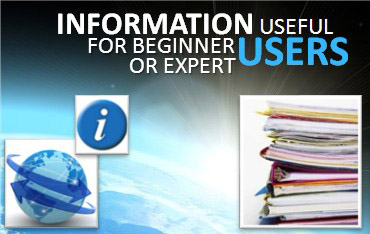Cryosat orbit
The selection of Cryosat-2's orbit and basic characteristics have been entirely driven by the scientific requirements. Consequently, the orbit has a high inclination of 92°, taking it just 2° short of the poles and an altitude of 717 km. This orbit is non-sun-synchronous (commonly used for remote-sensing satellites).
The spatial pattern of samples need not repeat, provided it retains a constant temporal and spatial sampling density. Sea ice is a moving mass field. Were the sample pattern to repeat itself, measurements would still observe different ice. The land ice measurement uses crossovers of the orbit, and in doing so removes the effect of the topography.
The choice of orbit is a compromise, as a 90° orbit would be beneficial for the survey of surveying Arctic sea-ice, but would seriously degrade the monitoring of the Greenland and Antarctic ice masses. Such measurements are made at orbit crossovers, where the north-going satellite track crosses over an earlier (or later!) south-going track. With a 90° inclination orbit, crossovers would be few and the 2° offset from a true polar orbit is enough to ensure an adequate density of crossovers over the ice sheets.
Further information : Cryosat mission overview (Esa website).
Pass locator
Referenced orbit Cryosat-2 (entire cycle)