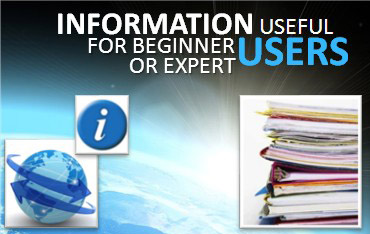LRR: Laser RetroReflector
A small laser retroreflector will be attached to the underside of Cryosat-2. This compact device has seven optical corner cubes, which reflect light back in exactly the direction it comes from. A global network of laser tracking stations will fire short laser pulses at Cryosat-2 and time the interval before the pulse is reflected back. These stations are relatively few, but because their position is very accurately known from their routine work of tracking geodetic satellites, they will provide a set of independent reference measurements of Cryosat-2's position.
Function
The LRR is used to calibrate the other location system on the satellite (Doris) with a very high degree of precision.
Principle
The LRR is a passive instrument that acts as a reference target for laser tracking measurements performed by ground stations. Laser tracking data are analysed to calculate the satellite's altitude to within a few millimetres. However, the small number of ground stations and the sensitivity of laser beams to weather conditions make it impossible to track the satellite continuously. This is why other onboard location systems are needed.
Technical data
The retroreflectors will be placed on the nadir side of the satellite. The totally passive unit consists of seven quartz corner cubes arrayed as a truncated cone, with one cube in the centre and the others arranged azimuthally around the cone. This arrangement will allow laser ranging at field-of-view angles of 360 degrees in azimuth and 60 degrees in elevation around the perpendicular. The retroreflectors are optimised for a wavelength of 532 nanometres (green), offering a field of view of about 100 degrees.