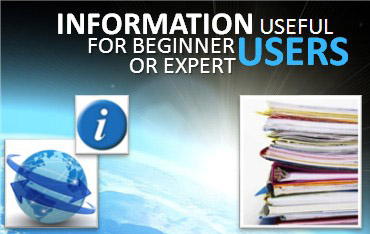Sea surface heights in a part of the Gulf Stream off the coasts of America seen by Swot
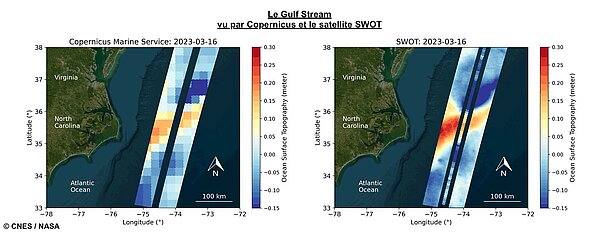
KaRIn ocean topography data of the Gulf Stream mapped as two wide, coloured strips spanning a total swath of 120 kilometres. Red and orange areas in the image represent sea levels higher than the global average, while blue shades represent sea levels lower than the average. This imagery exhibits a significant improvement in resolution over other altimetry satellites already in orbit, revealing ocean dynamics and the amplitude of eddies for the first time over a period of several days, thanks to the daily revisits afforded by Swot's calibration orbit. The clarity of the data illustrates the dramatic evolution in the technology used to measure sea-surface height from space. The spatial resolution of the Swot ocean measurements is 10 times greater than a composite of sea-surface height data over the same area from seven other satellites currently in operation: Sentinel-6 Michael Freilich, Jason-3, Sentinel-3A and 3B, Cryosat-2, AltiKa and Hai Yang 2B. (Credit Cnes/JPL, Copernicus Marine Service)