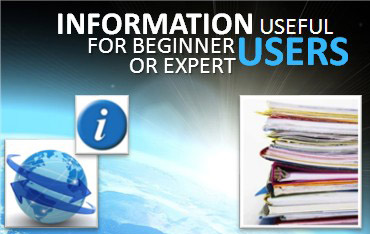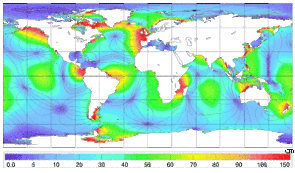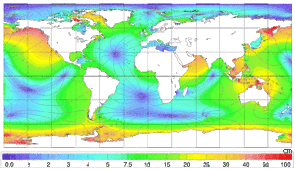Sun and Moon shape tides on Earth
Image of the Month - October 2000
The combined attraction of the Moon and the Sun generates tides on Earth. Calculating their effects is not as easy as it might seem, since we have to factor in the distance and inclination of the Sun and Moon with respect to Earth, and with respect to each other. The shape and size of ocean basins are another factor that make predicting tides such a complex matter.
To solve the problem, we decompose the tide into elementary constituents, each of which varies in amplitude and represents a single parameter at a given time. For example, one of the largest constituents is the principal lunar tide, known as M2. This is the tide generated by the attraction of an "ideal" Moon, in a perfectly circular orbit around the Earth's equator. It is termed a semi-diurnal tide, meaning that it generates two high tides and two low tides per day. The K1 tide is diurnal, however, reflecting variations in the declination of the Sun and Moon. The tidal amplitude at any given time and place is the sum of these tides. Where the tide is highest, we have to add up to a hundred of these constituents to obtain a precise prediction.
Satellite altimetry provides measurements of sea surface heights in the open ocean accurate to 2-3 centimeters that are assimilated into mathematical tide prediction models. In return, tide models are then used to remove tidal effects from altimetry data.
See also:
- Applications: Tides
Websites on this subject:
- What are tides?
- High Tides, Low Tides (Educational)
- Background on Ocean Tides (Educational)
- About tides (Center for Operational Oceanographic Products and Services, Noaa) - Forecasting tides
- Tide Prediction for USA (Center for Operational Oceanographic Products and Services, Noaa)