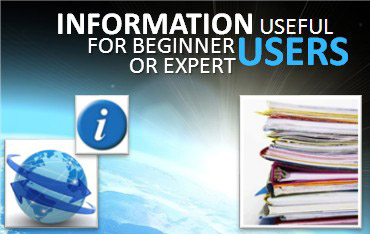News
New interactive tool to plot the Mean Sea Level
Aviso proposes a new interactive tool enabling to plot the Mean Sea Level trend times series and maps by selecting an area, a time-period (for time series only), one or several satellite missions, ...

The corresponding mean sea level trend value is updated in the subtitle following any change in your time period or area selections. Outputs can be downloaded in image format (png) and/or in NetCDF or ASCII format.
--> <link internal-link>Access to the new interface
Some screenshots (below) and a <link internal-link>how-to tutorial present you these new features.
The Mean Sea Level products have been reprocessed to take into account improvements performed on altimeter standards. The changes to the geophysical corrections have been made according to studies performed within the SALP (Service dâAltimétrie et Localisation Précise, CNES) and SL_CCI (Sea Level - Climate Change Initiative, ESA) projects in order to improve the accuracy of the Aviso MSL indicator. Further information about the new standards <media 16259 - - "TEXT, MSL reprocessing Aviso 201610, MSL_reprocessing_Aviso_201610.pdf, 144 KB">here</media>.
<link internal-link>Subscribe to Aviso+ products to get informed about updates on MSL indicator.
<media 16257 1650x600 - "IMAGE, 201610 MSL tool1, 201610_MSL_tool1.png, 262 KB">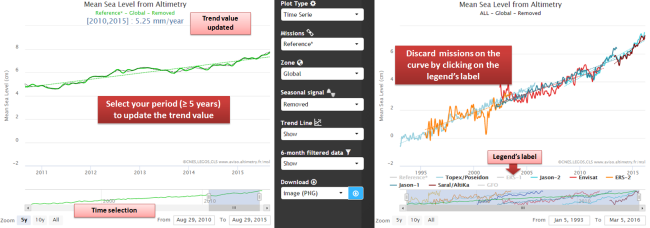 </media> </media> |
Screenshots from the new interactive tool showing some new features : how to select a time period to update the trend value (left) and how to discard some satellite missions on the multimissions curves. Credits Aviso. |
Further information:
- To access to <link internal-link>the new MSL interactive tool
- <link internal-link>Processing Mean Sea Level with altimetry : Corrections and models, method, references