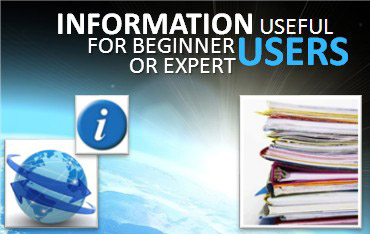News
CFOSAT SWIM data in version 6.1
We are pleased to announce the upgrade in version 6.1 of SWIM data. The V6.1 issue of the SWIM processing chain is operational since January the 17th, this issue contains modifications which are adjustments in the processing.
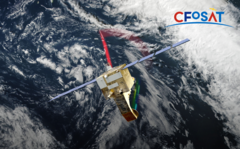
We are pleased to announce the upgrade in version 6.1 of SWIM data. The V6.1 issue of the SWIM processing chain is operational since January the 17th, this issue contains modifications which are adjustments in the processing.
The improvements are:
| Level modified | Main changes since the previous version | Impact on the products |
|---|---|---|
| L1A | No modification | N/A |
| L1B | modification of the apodisation window centering (consistent centering implementation) | improvement of waves peak wavelength, when compared to MFWAM |
| L2 | modification of all_pp_omni, CI_inf_omni, CI_sup_omni calculation, fill values management modification |
improvement of variables significancy |
| Nadir part of L2 | No modification | N/A |
The detailed information about the AWWAIS version changes are available here.
ACCESS TO THE DATA: These data sets are fully open for download. They are available on the two following services (please note that the credentials are different for the two services):
1/ On the ftp server :
The SWIM L1B, L2 and L2P SWH 1Hz Nadir are available on the FTP service for quick access and automatic chains:
Registration: please fill the form on the registration form and select the product "Wave / wind CFOSAT product"; the access will be opened after validation by the Service Desk,
Access: with dedicated credentials (login=email address) directly via the FTP (not supported by all browsers) or via your personal space MY AVISO+ (where you have the access to all your products).
-the files are still named "CFO_OP06_SWI_.....",
-the folders are still named âswim_XX_op06â.
The FTP service is: ftp-access.aviso.altimetry.fr/cfosat
in the folders:
-for SWIM L1B products => swim_l1b_op06 (all files are accessible online)
-for SWIM L2 products => swim_l2_op06 (all files are accessible online)
-for SWIM L2P SWH 1Hz Nadir products => swim_l2p_nadir_nrt
-for SWIM L2P BOX products => swim_l2p_box_nrt
2/ On the Aviso+ CNES data Center (https://aviso-data-center.cnes.fr/):
All SWIM products (except L2P SWH 1Hz Nadir) and all SCAT products are available via this archive catalogue
Registration: Dedicated credentials used for this service are given via the registration on top/right of https://aviso-data-center.cnes.fr/ ; the access will be opened after validation by the Service Desk,
Access: with dedicated credentials on https://aviso-data-center.cnes.fr/; Note that the archiving of the new version is still on-going and this new version can be identified in the parameter FILE_CLASS where you can choose âop06â.
The validation reports can be downloaded here.
Please, contact the help desk at aviso(at)altimetry.fr for any question.
Jean-Michel Lachiver, Cedric Tourain, Lotfi Aouf and Daniele Hauser
Link to CFOSAT mission