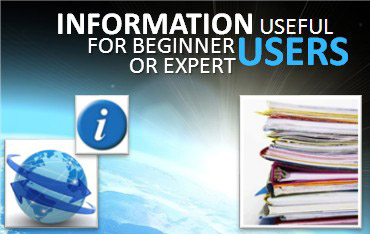News
Visitez Seewater Aviso
Aviso propose un nouveau portail pour visualiser certains de ses produits clés.
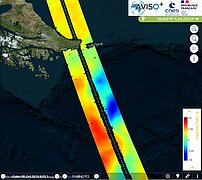
Nous avons le plaisir d'annoncer la sortie de Seewater Aviso.
Seewater permet de visualiser les produits du catalogue Aviso+.
Les produits sont présentés dans quatre sections : topographie de surface des océans (principalement les observations du niveau de la mer), vents et vagues océaniques, autres variables océaniques, et atmosphère.
Les produits sont soit grillés, le long de la trace au sol des satellites altimétriques (mais aussi la fauchée de SWOT), soit d'un type différent (vagues, vents, sargasses, filaments, ...). Vous pouvez afficher des données provenant de 1993 avec des délais de livraison différents (temps différé, temps quasi-réel).
Pour en savoir plus sur Seewater, reportez-vous à la page dédiée ou à la documentation en ligne disponible sur ce lien.
Venez visiter cet outil de visualisation pour découvrir les produits Aviso !