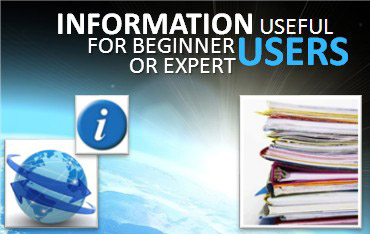News
Jason-2 for hydrology: good perspectives
Improvement of the altimetry data availability over lakes and rivers with respect to Jason-1's is one of the objectives of Jason-2. Results are promising, with much more measurements retrieved.
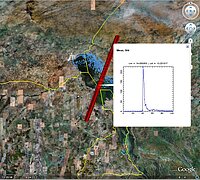
Jason-2 is still ongoing the first stages of calibration, but in the meantime, curiosity lead to look at the expected improvements. Tracking was improved on Jason-2 with respect to Jason-1, so as to retrieve more data over non-ocean surfaces. Indeed, we observe much more data available, including e.g. a little-exploited (because not always flooded) track (#248) over Lake Chad.
Visualize the Jason-2 altimetry waveforms over some lakes or rivers with Google Earth (.kmz):
- <link fileadmin documents news mod_actus j2_t063c002_s4s1_fo.kmz download>Amazon (track #063)
- <link fileadmin documents news mod_actus j2_t001c002_n10n14_fo.kmz download>Lake Tonle Sap (track #001)
- Lake Chad (<link fileadmin documents news mod_actus j2_t109c002_n12n15_fo.kmz download>track #109 and <link fileadmin documents news mod_actus j2_t248c001_n12n15_fo.kmz download>track 248)
- <link fileadmin documents news mod_actus j2_t131c002_n41n47_fo.kmz download>Lake Issyk-Kul (track 131)
(Click on the red dots to see the altimetry waveform at this location. Credits CLS)
The altimetry waveform is the radar altimeter return echo shape after reflection on the surface. Its processing enable to retrieve the main altimetry parameters (altimetric range, Significant Wave Height, backscatter coefficient...). It is also dependent on the surface with, e.g. a well-known shape over ocean-like surfaces (the 'Brown model'), or a peakier one over rivers and wetland.