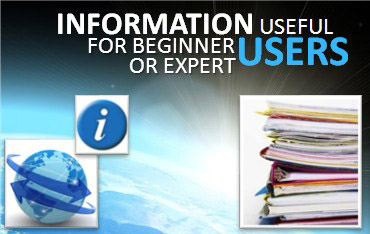Frequently asked questions
Registration/data access
/
- How the Doppler effect with Doris can give the distance between the satellite and the Earth?
-
Doris can give the position of a satellite because it compares a model of orbit (giving position and velocity) with its measurements:
Measurement data for permanent network beacons are processed to yield the satellite's precise trajectory. This processing includes modelling of forces acting on the satellite (terrestrial gravitation, etc.) in order to determine its precise trajectory.Category: Doris system
Data and processing questions
/
- How the Doppler effect with Doris can give the distance between the satellite and the Earth?
-
Doris can give the position of a satellite because it compares a model of orbit (giving position and velocity) with its measurements:
Measurement data for permanent network beacons are processed to yield the satellite's precise trajectory. This processing includes modelling of forces acting on the satellite (terrestrial gravitation, etc.) in order to determine its precise trajectory.Category: Doris system
Altimetry questions
/
- How the Doppler effect with Doris can give the distance between the satellite and the Earth?
-
Doris can give the position of a satellite because it compares a model of orbit (giving position and velocity) with its measurements:
Measurement data for permanent network beacons are processed to yield the satellite's precise trajectory. This processing includes modelling of forces acting on the satellite (terrestrial gravitation, etc.) in order to determine its precise trajectory.Category: Doris system
Applications questions
/
- How the Doppler effect with Doris can give the distance between the satellite and the Earth?
-
Doris can give the position of a satellite because it compares a model of orbit (giving position and velocity) with its measurements:
Measurement data for permanent network beacons are processed to yield the satellite's precise trajectory. This processing includes modelling of forces acting on the satellite (terrestrial gravitation, etc.) in order to determine its precise trajectory.Category: Doris system
Doris questions
/
- How the Doppler effect with Doris can give the distance between the satellite and the Earth?
-
Doris can give the position of a satellite because it compares a model of orbit (giving position and velocity) with its measurements:
Measurement data for permanent network beacons are processed to yield the satellite's precise trajectory. This processing includes modelling of forces acting on the satellite (terrestrial gravitation, etc.) in order to determine its precise trajectory.Category: Doris system
Figures marked "Aviso", are copyright Cnes/CLS, but please feel free to use them, conditional on the figures not being altered, and their source being acknowledged, and with a link to this site where possible.
All other figures are copyrighted. Please do not copy without the owner's permission.