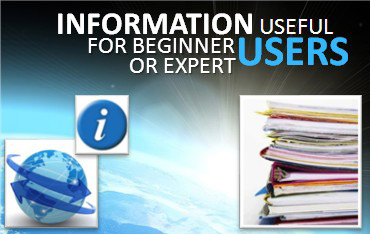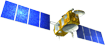Live Access Server (LAS)
The Live Access Server is a highly configurable Web server designed to provide flexible access to geo-referenced scientific data. It can present distributed data sets as a unified virtual data base through the use of Opendap networking. Ferret is the default visualization application used by LAS. The navigator needs to be set for "pop-ups" activation to allow output plots.
The Live Accesss Server able users to
- visualize data with on-the-fly graphics;
- request custom subsets of variables in a choice of file formats;
- access background reference material about the data (metadata);
- compare (difference) variables from distributed locations.
The "Lively data" section of this website proposes a collection of how-tos for the LAS.
July 2014: Data update on the LAS and solutions for slow mapping performances
From July 9th, 2014, the new version of Ssalto/Duacs products (DUACS 2014) are distributed on the Live Access Server. This Ssalto/Duacs version was released on ftp server last April and via other Aviso+ distribution services (Opendap/Gridded Data Extraction Tool) from mid-May.
As a consequence, temporary interruptions on the Live Access Server may occur today, between 10:00 am and 15:00 pm UTC.
The whole range of gridded products, in near real time and delayed time is impacted in terms of scientific content. A complete reprocessing of the whole altimeter time series has also been performed. See further information about this new Ssalto/Duacs 2014 version.
Unfortunately, this LAS upgrade with the new DUACS 2014 products show some slow mapping performances.
Nevertheless, users can try to wait for a long time (5-10 minutes) to plot the first map. It's working and then, the following maps will be plotted faster (for example, a hovmoeller diagram works for the entire altimetry time series from 1993 to present).
Another bug was described by the LAS user's group for this current version. The issue appears when a time region analysis is applied to any datasets (when you select "Apply analysis", then "Average" (or any other statistics) and "Time" in "Analysis region type"). It works well when doing any average in a region for area. According to the LAS developers team, this bug will be fixed in the next release (on this topic, see a user's question in the LAS emails users group).
Technical teams are investigating about these issues. We will get you informed about it on this page or on the Operational News page (you can subscribed to this latest page through the RSS feeds).