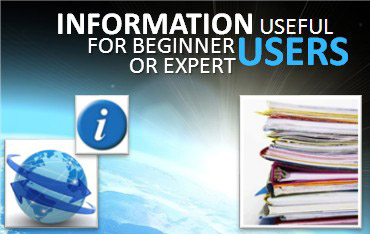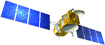News
Typhoon Morakot seen by Jason-2
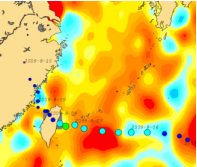
Typhoon Morakot crossed the China Sea from east to north-west early in August 2009. Huge damages were mainly caused by torrential rains in the island of Taiwan. Beginning with tropical depression in the Pacific Ocean, Morakot is strengthened until the Category 2 just before it tracked the island of Taiwan. Merged maps of Sea Level Anomalies in near-real time on the 5th of August show a positive anomaly (red area) just before the typhon went from the Category 1 to the Category 2.
<link fileadmin images news mod_actus hurricane_morakot_sla_track_21766.png download>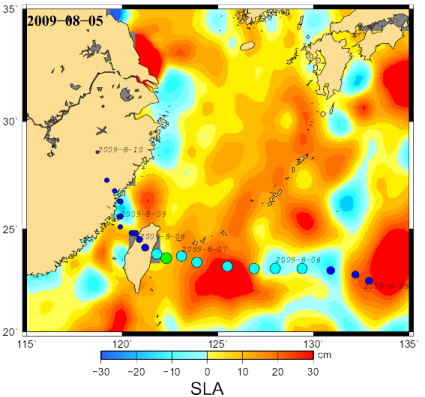 |
|---|
Typhoon Morakot intensity overlayed on a merged (SLA) map for the 05th of August. The hurricane intensity scale is purple for a tropical depression, blue for cat. 1, green for cat. 2, yellow for cat. 3, orange for cat.4 and red for category 5. The dates near the path indicates the date when the typhoon passed (Credits CLS/Cnes Ssalto/Duacs). |
Significant wahe heights and waves speed deduce from the near-real time data of the OSTM/Jason-2 echo radar altimeter also show the strength of the typhoon all along its path. Significant wave heights closed to 10 m and wind speed closed to 30 m/s are observed along the pass 127 (7 August) east from the Island of Taiwan.
<link fileadmin images news mod_actus hurricane_morakot_j2_igdr_swh_20090805_20090812.png download>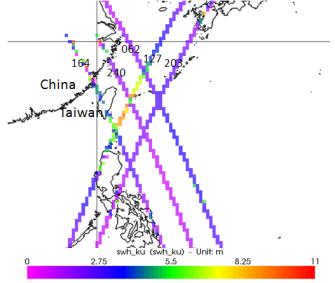 | <link fileadmin images news mod_actus hurricane_morakot_j2_igdr_wind_20090805_20090812.png download>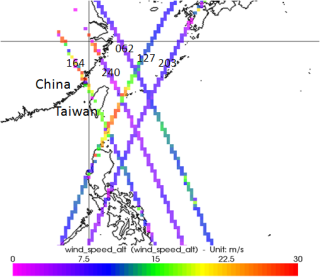 |
|---|---|
Significant Wave Heigth in m (left) and Wind speed modulus (right) in m/s over the western Pacific from the IGDR of OSTM/Jason-2. The passes comprises between 062 and 240 flew over the area between the 05th and the 12th of August 2009, just as the typhoon was there. | |